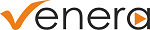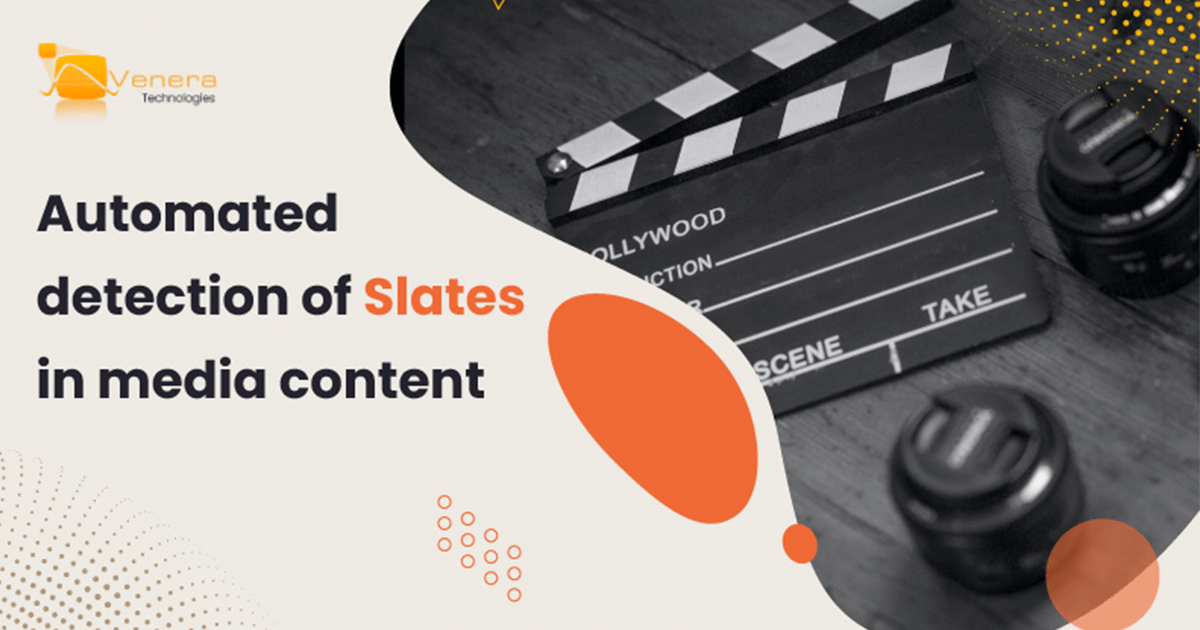
09 Nov Automated Detection of Slates in Media Content
09 Nov Automated Detection of Slates in Media Content
What is a Slate?
A Slate is a graphic element that is usually present before the essence as part of the mezzanine media file exchanged between organizations. Slate contains important information about the media in the file and usually has the following information:
- Program/Episode-title
- Material identification number
- Episode number
- Season number
- Client/Production company brand
- Content version
- Aspect ratio
- Resolution
- Frame rate
- Asset type: Texted master, Texted master with Textless tail, or Textless master
- Textless material timecode in case of Textless tail
- Audio channel layout
- Audio Language
- Duration
- Clock
The actual Slate metadata can vary based on the content type (such as Advertisement, Movie, TV series) and the brand. Since the primary purpose of Slate is to describe the content, the content properties should exactly match with the Slate metadata. This is especially relevant for the audio-video technical properties outlined above. Operators need to ensure this for every media file processed.
The Slate is displayed for a pre-defined duration and is usually followed by a Black segment before the actual essence starts. Other elements such as Color bar/tone, Black frames etc. may be present before the Slates. An example of a content structure is shown below. The content structures varies across different organizations.
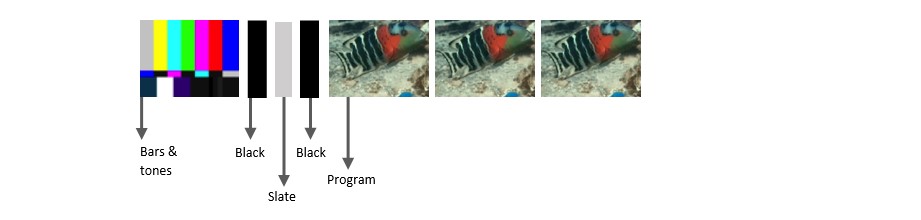
Presence of Slate
Many major media companies worldwide now require Slates to be present at specific locations with specific types of meta-data. Following scenarios can lead to content rejection by customers:
- Slate not present at the desired location
- Missing information in Slate
- Incorrect information in Slate
Therefore, the first requirement for QC operators is to validate that the Slate is indeed present at a precise location and it contains the desired metadata. To achieve this, the operator will have to manually seek the desired timecode and validate the presence of necessary slates. This can introduce inefficiencies in high content volume requirements.
Venera’s QC solutions – Pulsar & Quasar, allow the automated detection and validation of Slate presence as per user’s specifications. Users can specify the precise time-in and time-out location of Slate, and an alert will be raised if the Slate is not present there. By doing this, there is no need for operators to manually examine every file and they only need to review the files that are flagged by Venera’s Automated QC systems. This can lead to substantial improvements in workflow efficiency, allowing better usage of manual resources.
Visit Pulsar to read more about Pulsar™ and request a free trial.
Visit Quasar to read more about Quasar® and request a free trial.